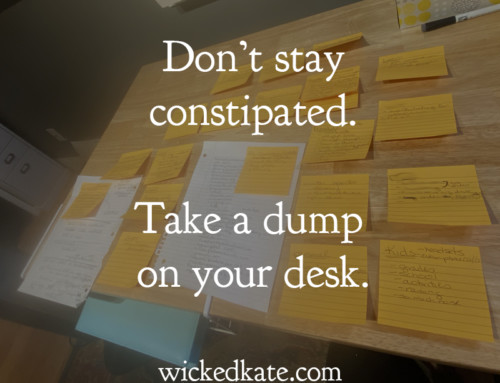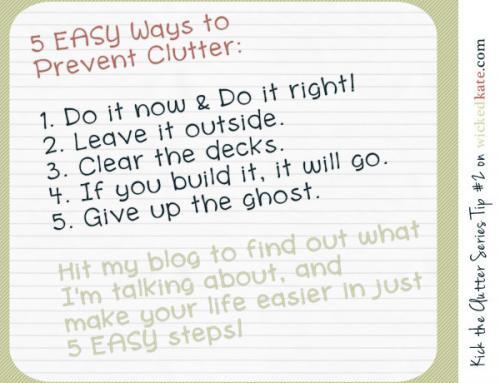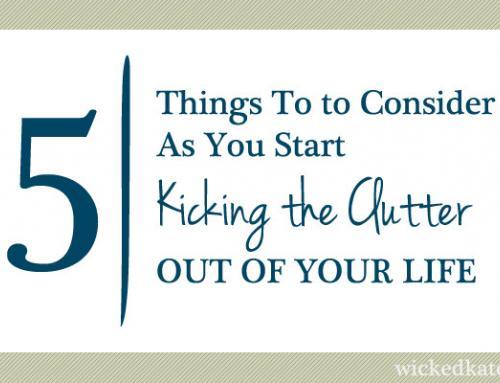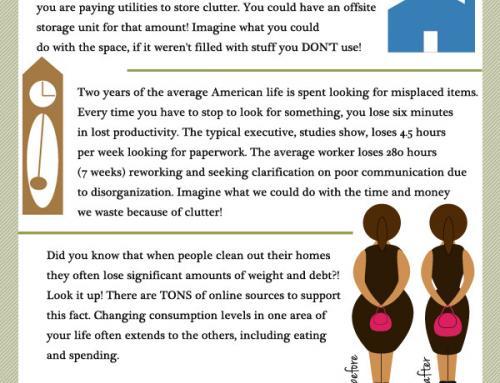I recently stole this idea from my friend (Mama Ski). She asked the question “what do I do with my CDs once I import them all onto iTunes/an iPod?” I also seem to recall another friend (Mama Leia) cleaning up her CD-to-computer act… In response to these inspirational Facebook posts, here is what I did…

Taken By KTB 9 4 2010
First, I got busy importing all of my CDs onto iTunes. There were 126 CDs on my shelf, so this took me a while. I also need to get my Darius Rucker CD out of WickedHubby’s truck. (For Sober Mama – “My CD is in his truck!” – if you get that too – tag the quote!) Anyhow…
Second, I put all of the CDs into a CD binder… I have two of these bad boys. One is leather. That one holds my backup software CDs for when/if my laptop gives me the blue screen of death, crashes, takes a fall, or otherwise meets its demise. The other is canvas and holds all of my audio CDs. The two of them take up WAY less space than the bulky boxes for software and the 126 jewel cases for CDs!
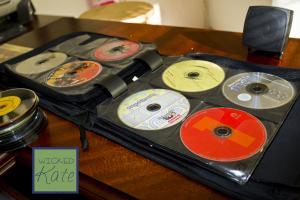
Taken by KTB 9 4 2010
Third, I recycled the 126 jewel cases. I did save many of the paper booklets from the CD cases by placing them under the CDs in their slips. Some of them have pictures or lyrics that I like a lot and want to hold onto for a while still.
Fourth, I admired my new space on my bookshelf. Now I am working on the books themselves. Check back for an upcoming post on my library-purge :)!
Note: I would not suggest tossing the CDs themselves. This is for a couple of reasons. 1) If your friends/family want the CD too, they can simply import it off of your CD. Both of you can save some cashola if you get together with your CD storage binders and trade! 2) If technology somehow fails, or improves, you will still have your originals. No need to repurchase. One binder on a shelf in a closet somewhere isn’t going to take up your house the way the other stuff did.
Note2: It took me a few DAYS to load in all of my CDs. It’s a lot of work, but so worth it when I have all my stuff on my iPod and off my shelf!